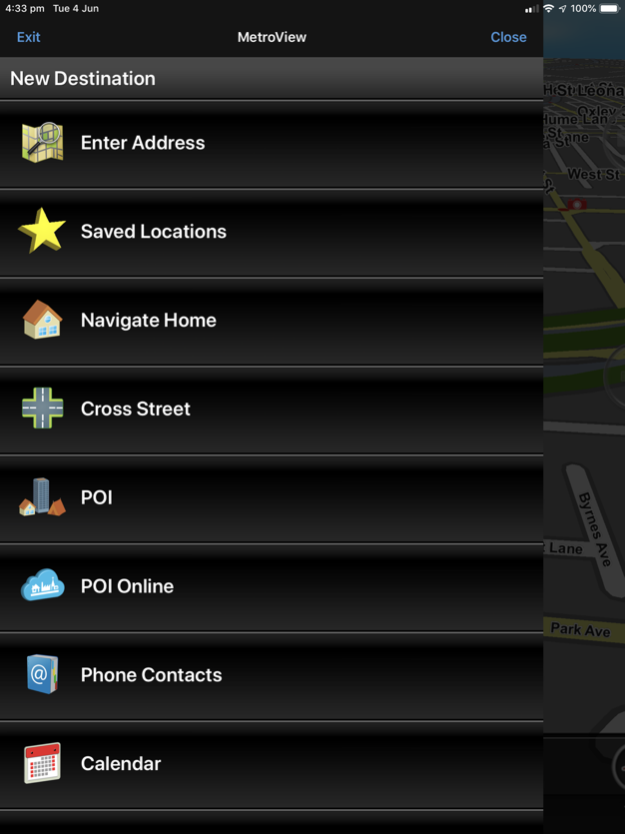MetroView GPS Navigation 3.1.122
Paid Version
Publisher Description
The most up to date Turn-By-Turn Navigation app for Australia and New Zealand. Comprehensive SpeedAlert with school zones that will save your license!!
Support for CarPlay.
Free regular Australia and NZ offline map updates.
Speed Alert - Licence saving national coverage for speed limits including speed, school zones and time of day.
HERE live traffic.
The only navigation app developed in Australia.
NO Internet connection required - comprehensive ALL AUSTRALIA & NZ map data stored offline within the app.
Regular free ongoing map updates.
Continued use of GPS running in the background can dramatically decrease battery life.
Mar 13, 2024
Version 3.1.122
- Siri Voice control (See Siri shortcuts in the sub menu in top left.)
- Live petrol prices for QLD and NSW. (Use the saved search for Petrol)
- Option to save searches.
- CarPlay search improvements
- New sound mute options in sound controls
About MetroView GPS Navigation
MetroView GPS Navigation is a paid app for iOS published in the Recreation list of apps, part of Home & Hobby.
The company that develops MetroView GPS Navigation is MetroView Systems. The latest version released by its developer is 3.1.122. This app was rated by 1 users of our site and has an average rating of 4.0.
To install MetroView GPS Navigation on your iOS device, just click the green Continue To App button above to start the installation process. The app is listed on our website since 2024-03-13 and was downloaded 58 times. We have already checked if the download link is safe, however for your own protection we recommend that you scan the downloaded app with your antivirus. Your antivirus may detect the MetroView GPS Navigation as malware if the download link is broken.
How to install MetroView GPS Navigation on your iOS device:
- Click on the Continue To App button on our website. This will redirect you to the App Store.
- Once the MetroView GPS Navigation is shown in the iTunes listing of your iOS device, you can start its download and installation. Tap on the GET button to the right of the app to start downloading it.
- If you are not logged-in the iOS appstore app, you'll be prompted for your your Apple ID and/or password.
- After MetroView GPS Navigation is downloaded, you'll see an INSTALL button to the right. Tap on it to start the actual installation of the iOS app.
- Once installation is finished you can tap on the OPEN button to start it. Its icon will also be added to your device home screen.